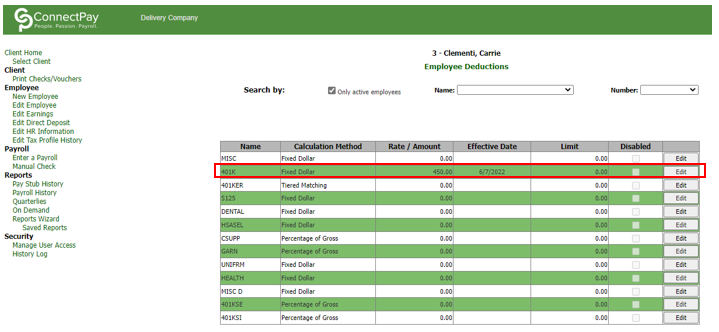This video will walk you through the process of editing deductions and earnings for employees who you may give raises to or who have to change their deduction amounts.

For quick access – go directly to the Portal Login page at:
https://portal.connectpayusa.com/ConnectPay/EmployeePortal/Login and skip to step 3.
1.) Go to connectpayusa.com and “Login” at the top right corner.
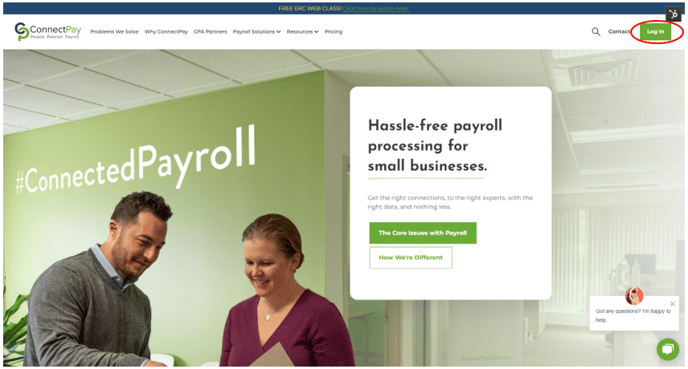
2.) On the next screen, rollover Payroll and select “Sign In”.
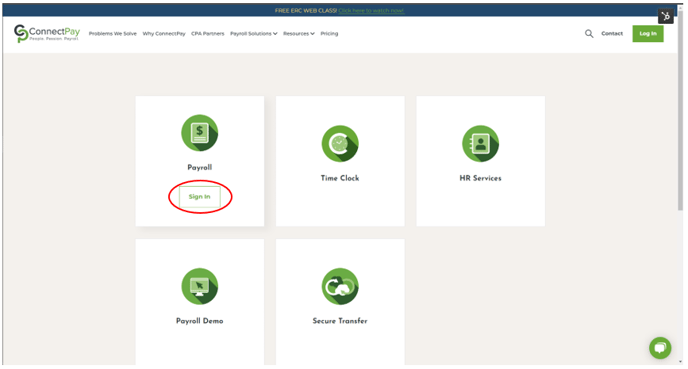
*** BOOKMARK THIS PAGE FOR FUTURE USE TO SAVE A STEP ***
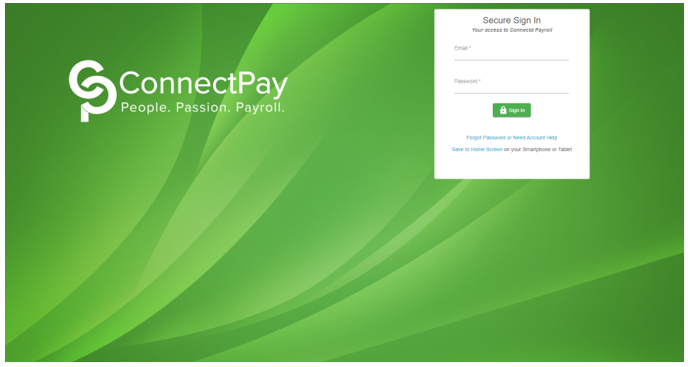
4.) Select the “Edit Earnings” hyperlink below the Employee menu to edit earnings
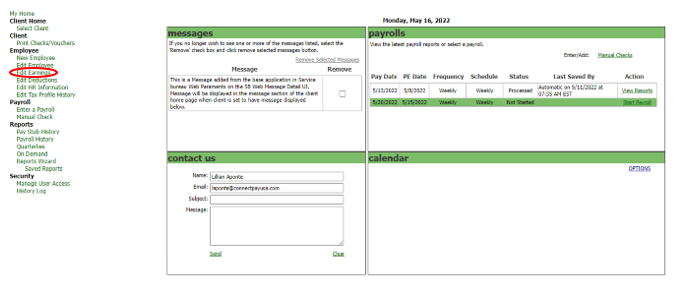
5.) Select the employee
6.) Select “Rate” Or “Salary” and click on “Edit”
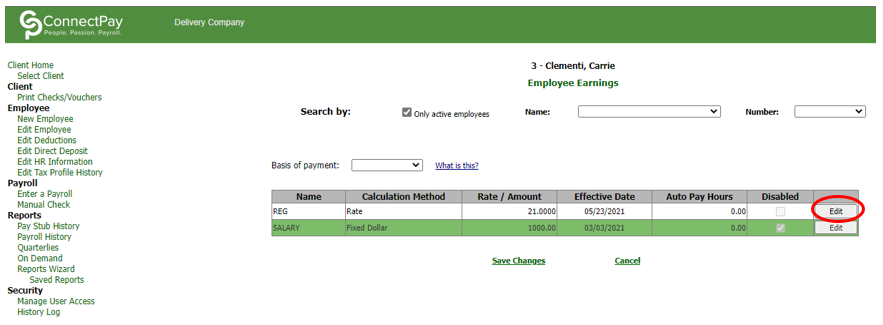
7.) Select “Add new Rate/Amount”
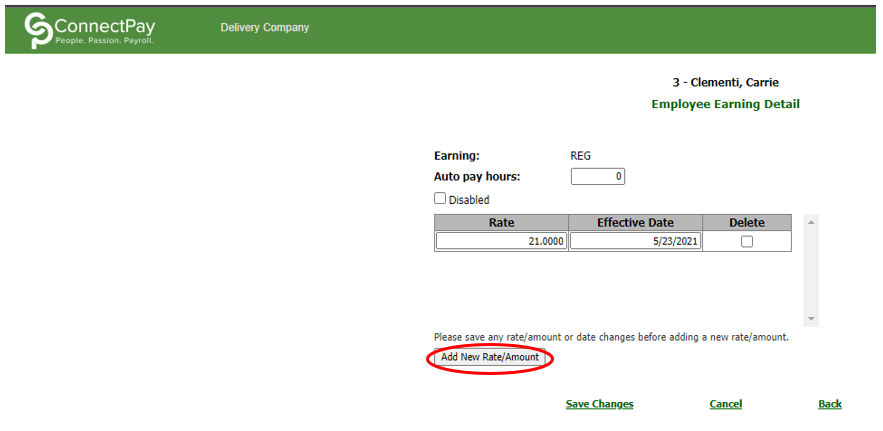
8.) Add the new “Rate” or “Salary”
9.) Click “Save Changes”
10.) The new changes are effective immediately
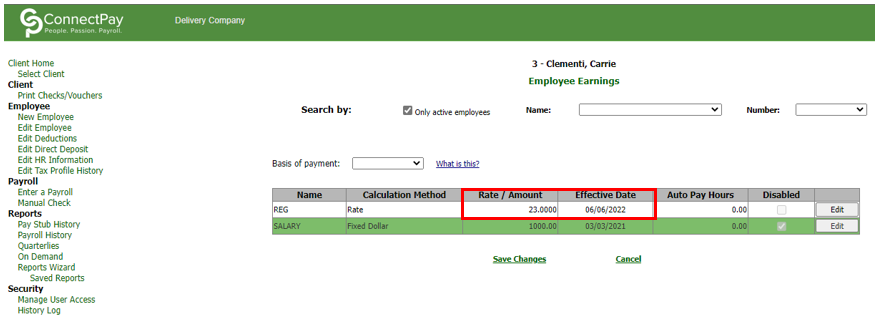
11.) Select the “Edit Deductions” hyperlink below the Employee menu to edit deductions
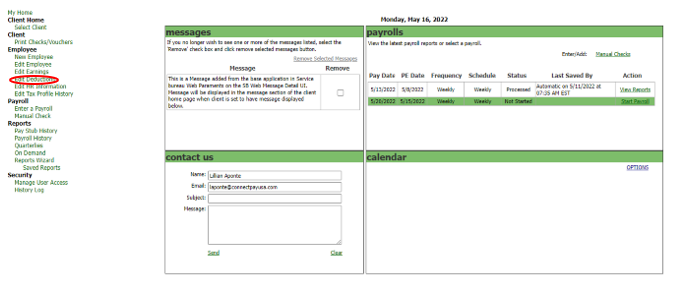
12.) Select the employee
13.) Select deduction and click on “Edit”
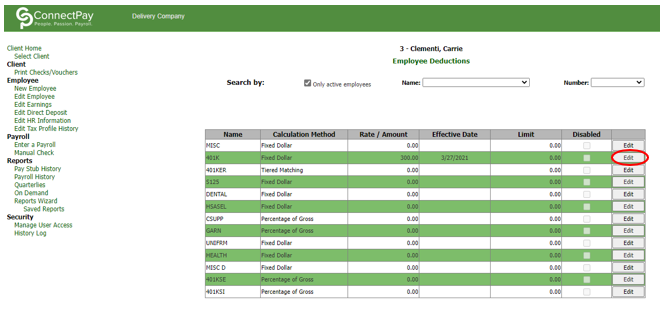
14.) Select “Add new Rate/Amount”
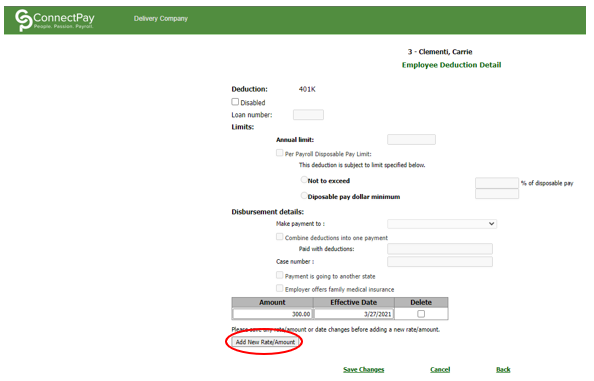
16.) Click “Save Changes”
17.) The new changes are effective immediately