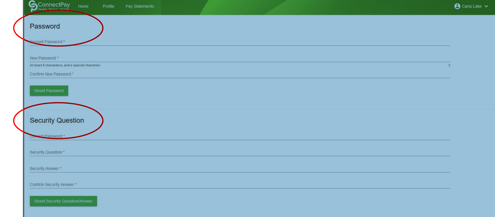Employee Access - Pay Stub History
What you'll find in this article:
• Where to find the Log In button on our homepage.
• How to sign into our online portal.
• Where to find your pay statements and W2s.
• How to change your password for online access.
For easiest access - go directly to the Portal Login page at: https://portal.connectpayusa.com/ConnectPay/EmployeePortal/login
and skip to step 3.
1. Go to connectpayusa.com and click “Log In” in the top right corner.
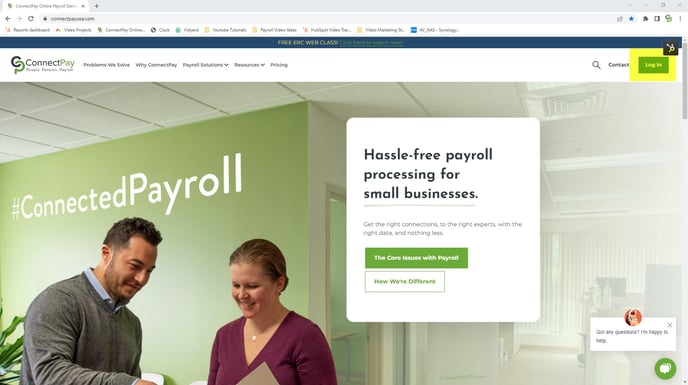
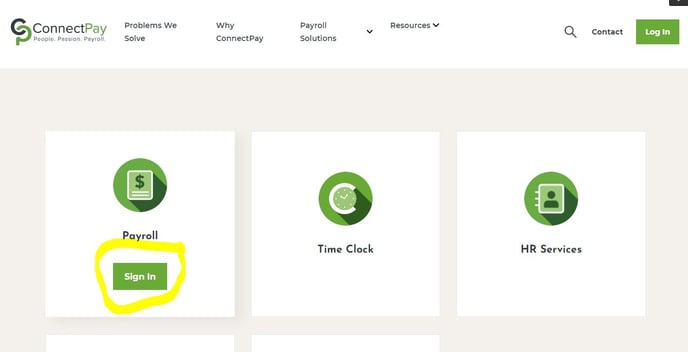
3. Proceed to enter your Email, and Password select Log In.
*** YOU CAN BOOKMARK THIS PAGE FOR FUTURE USE TO SAVE A STEP ***
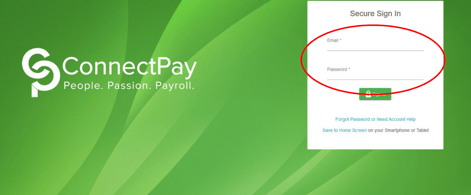
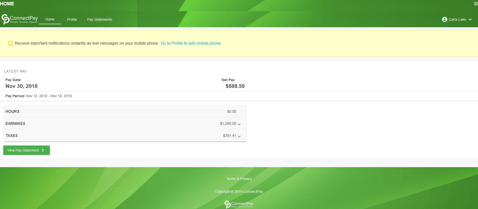
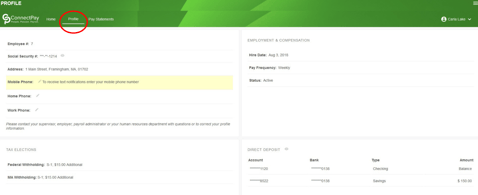
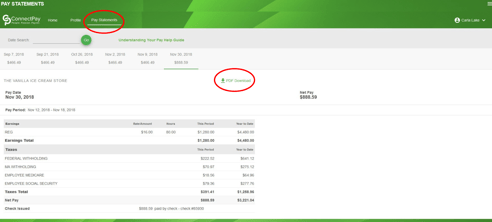
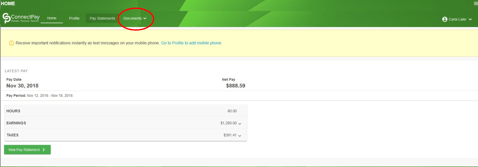
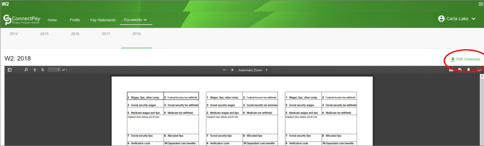
Changing your Password
- Proceed to access the dropdown menu
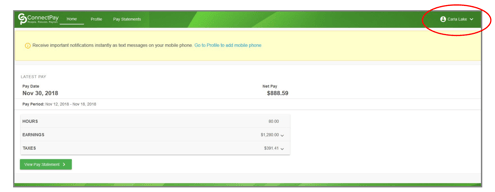
- At the dropdown menu select “Settings”
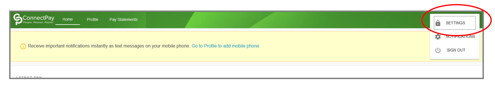
- Enter new Passwords and Security Questions