Login Instructions for ConnectPay HR
- Go to connectpayusa.com and click on the green “Login” button.

- Click on the button under HR Services and this will take you to the login screen.
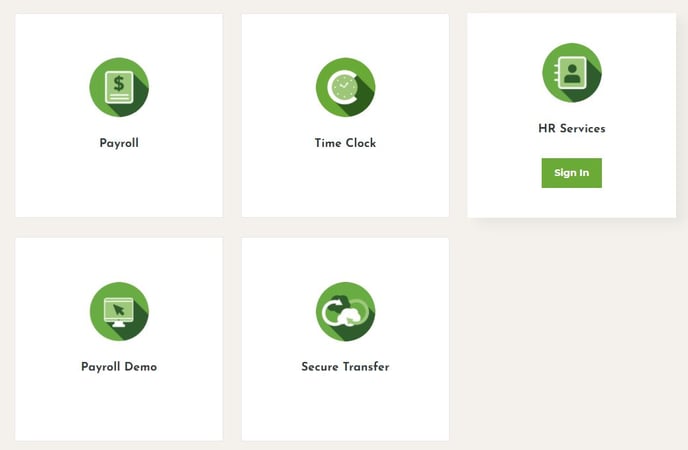
- ConnectPay clients must register the first time they enter the new HR Helpline site. Simply click on the 'New user registration' link.
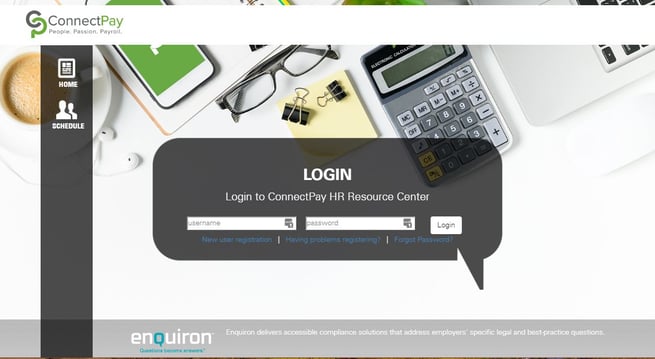
- Enter your ConnectPay client number. Enter 00000 in the Billing Zip Code
- Select Get Started
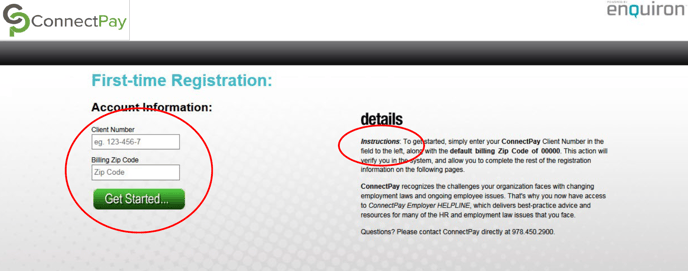
- Complete the company information and select Register Now
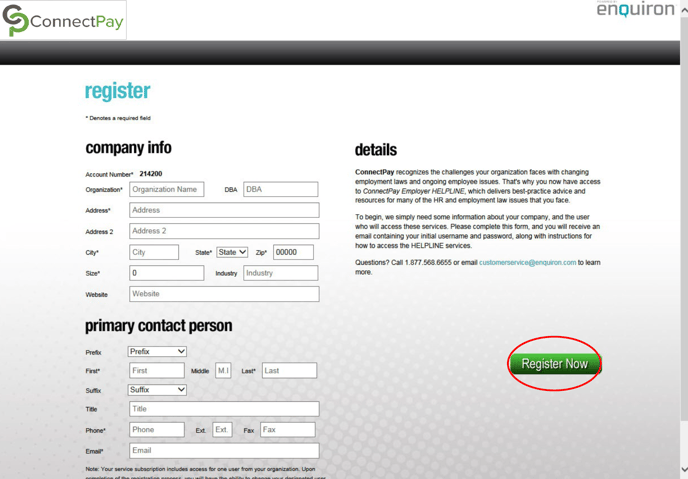
- The registrant will then see the following message and instructions
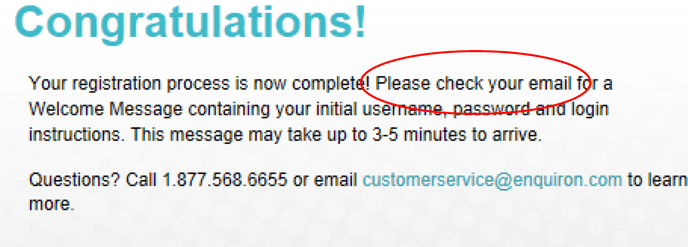
- Below is a sample of the email
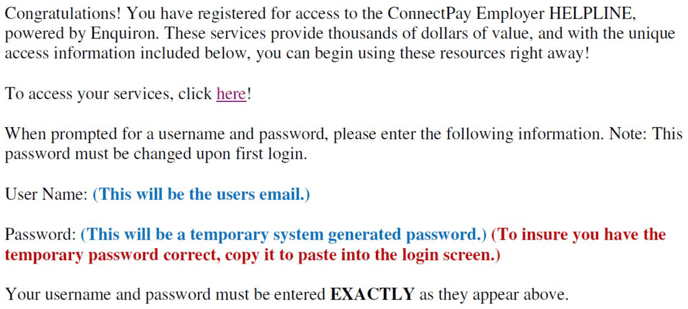
- Once logged in, select Account Profile in the upper right corner
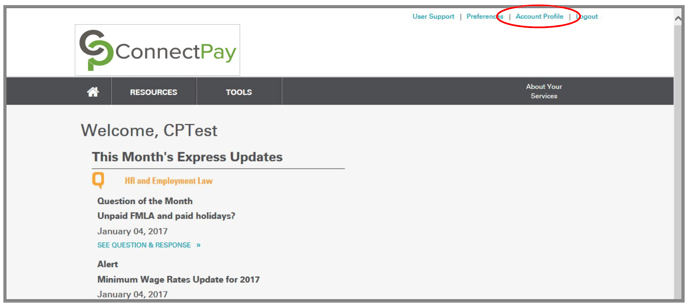
- Select Update next to Your Contact Information
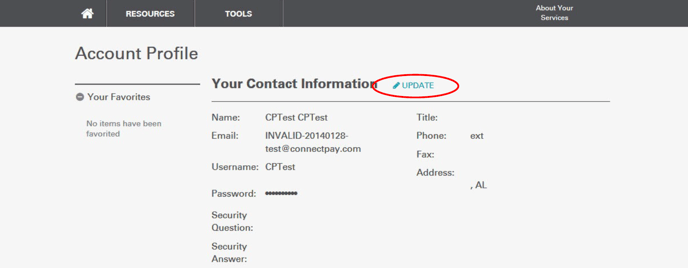
- Enter the temporary PW in the Current Password field and a New Password
- Complete a Security question and Security Answer, Select Save
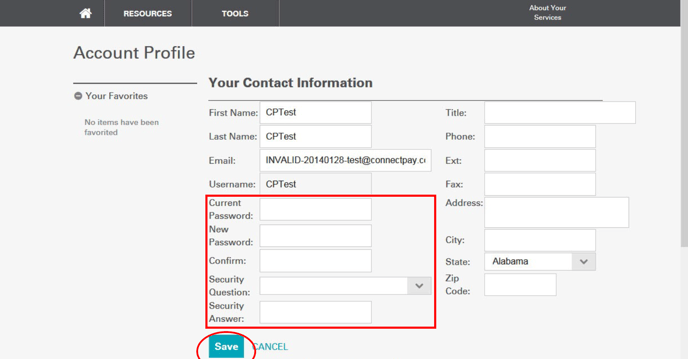
- Login on your next site visit using your client number and password
Thank you we look forward to servicing your HR and employment law needs!
